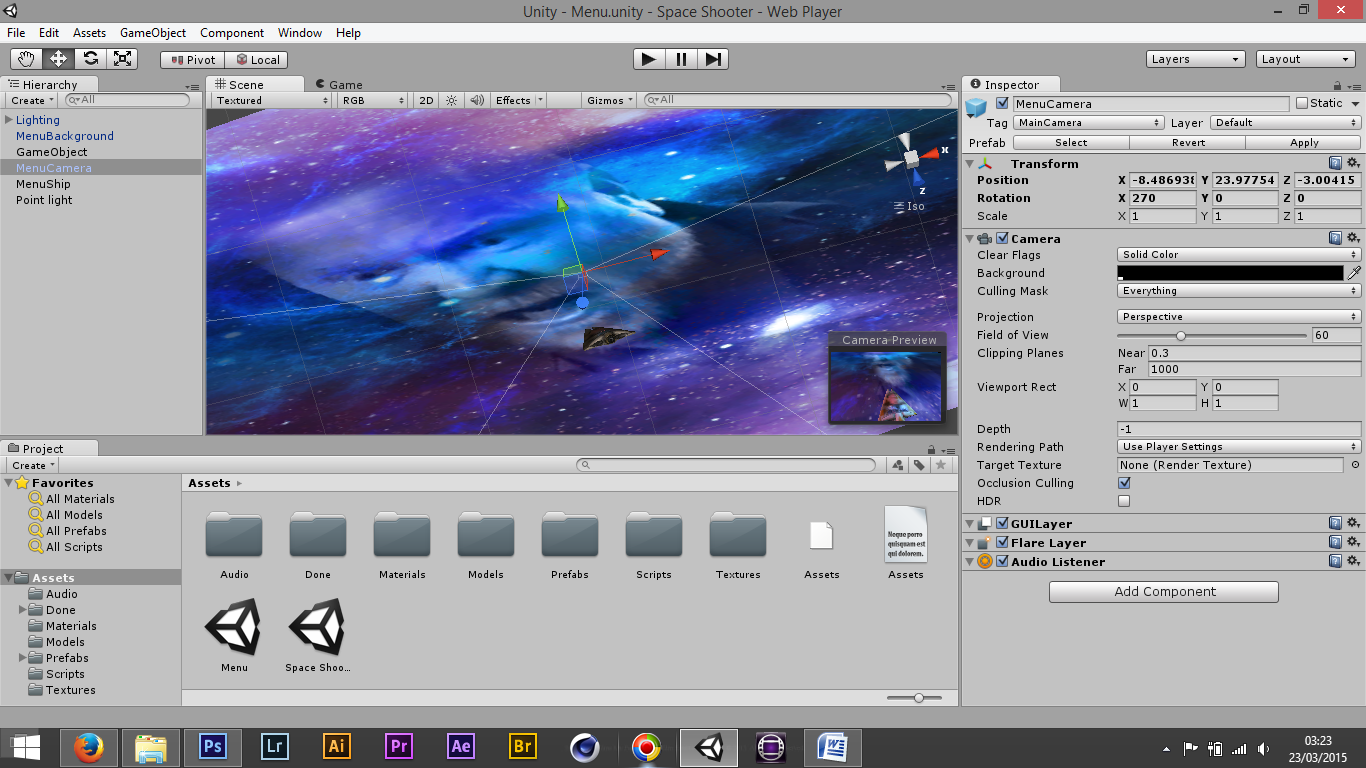20th March 2015
Shooting Day has arrived feeling exited. :)
Getting Starting / Set Up
We had picked up the equipment the day before so that we could get the Camera and Samurai blade ready and have the blade card formatted ready for shoot. We started by getting the equipment into the studio then started to set up the space. Myself and Tom were getting the camera, blade and glidecam ready. Lucy greeted Amelia at the reception to bring her in to the studio. We had extra support from the Elysian group with Laura, Lauren and Katherine helping out and being runners helping with make-up, timing and lightning.
Setting up the camera was straightforward since it was all ready and prepared from the previous day, the tricky bit was balancing the glidecam, getting the camera balanced on the glidecam took longer then we thought. So we decided to solve the glidecam balancing after lunch as the glidecam shots were after we had lunch.

The lightning was fairly easy to set up, however we had to be careful in that we made sure we filmed every light change, to avoid continuity.
Setup done shoots starts:
Everything was set-up, Tom being Camera operator we spoke as a group and decided to film all the master shots and mid shots of the entire dance, filming from both the manipulator's and the manipulated's performance. These being the split screens shots so the camera was locked off.
To keep the fluidity of improvisation Amelia our dancer would play her own songs, that would help her along with being given keywords for example body parts such as, bones/collarbone/ back/. Improvising off these combined words to form a an improvised dance piece. With Tom handling the camera, with Lucy giving directions whilst myself saying these words to Amelia timing the words to maintain the an synchronized dance piece being easier for the next take as they were repeated in the same order.
After these master and mid shots, we filmed the close-ups and frontal shots these a being combination of handheld shots.
Our theory was that the dancer was confined to the frame, therefore the camera would not move and trap their performance. Thus when the dancer becomes fluid/loose she breaks out of the restrictions of the frame, then the camera would now follow the movements.
To help the dancer in knowing where the frame was we put an extra monitor pointed at Amelia, using the extra monitor as reference giving Amelia chances to experiment a lot more.

For the technical and complicated shots we used green screen, adding markers on to the screen for easier tracking when in post.
Using a tape putting a line down on the floor using this line as mirror reference. We had shot all the shots from our shot list. So we then for extra material decided to experiment with different lenses, camera angles and slow motion, filming about two hours worth of footage having a lot of material for us to work from.
End of the Day
Overall I was really happy with our shoot, and although we could have done with an extra shoot day, I believe that we can work with everything that we've got. It helped that we got extra help as we would have found it difficult and a bit tricky being a group of three however I am happy and confident that we have pulled it and that the extra help benefitted us. Lucy smashed it with finding Amelia, to work with a talented and collaborative dancer, who thought of this piece as her own and not as a job. This being my first dance video I would defiantly shoot this again.